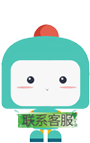vue路由$router之回退和跳转
分类: vue 标签: vue路由$router之回退和跳转
2021-12-15 12:33:44 814浏览
vue的$route是指路由组件,$router是路由器主要是方法。
vue的$route是指路由组件,$router是路由器主要是方法。
1.this.$router.push()
描述:跳转到不同的url,但这个方法会向history栈添加一个记录,点击后退会返回到上一个页面。
2.this.$router.replace()
描述:同样是跳转到指定的url,但是这个方法不会向history里面添加新的记录,点击返回,会跳转到上上一个页面。上一个记录是不存在的。
3.this.$router.go(n)
相对于当前页面向前或向后跳转多少个页面,类似 window.history.go(n)。n可为正数可为负数。正数返回上一个页面
<template>
<div>
<ul>
<li v-for="(obj,index) in msgarr" :key="obj.id">
<router-link :to="`/home/message/detail?id=${obj.id}`">{{obj.msg}}</router-link><!--es6传参方式${}同时需要用`来包裹-->
<button @click="pushr(obj.id)">push</button>
<button @click="replacer(obj.id)">replace</button>
</li>
</ul>
<button @click="$router.back()">回退back</button>
<button @click="$router.go(-1)">回退go</button>
<button @click="$router.go(1)">前进</button>
<div>
<router-view></router-view>
</div>
</div>
</template>
<script>
export default {
name: "Message",
data(){
return {
msgarr:[{
id:1,
msg:'11111111111',
desc:'desc11111111111'
},{
id:2,
msg:'2222222222',
desc:'desc22222222222222'
}],
}
},
methods:{
pushr(id){
this.$router.push(`/home/message/detail?id=${id}`)
},replacer(id){
this.$router.replace('/home/message/detail?id='+id)
}
}
}
</script>
<style scoped>
</style>
好博客就要一起分享哦!分享海报
此处可发布评论
评论(0)展开评论
暂无评论,快来写一下吧
展开评论
他的专栏
他感兴趣的技术

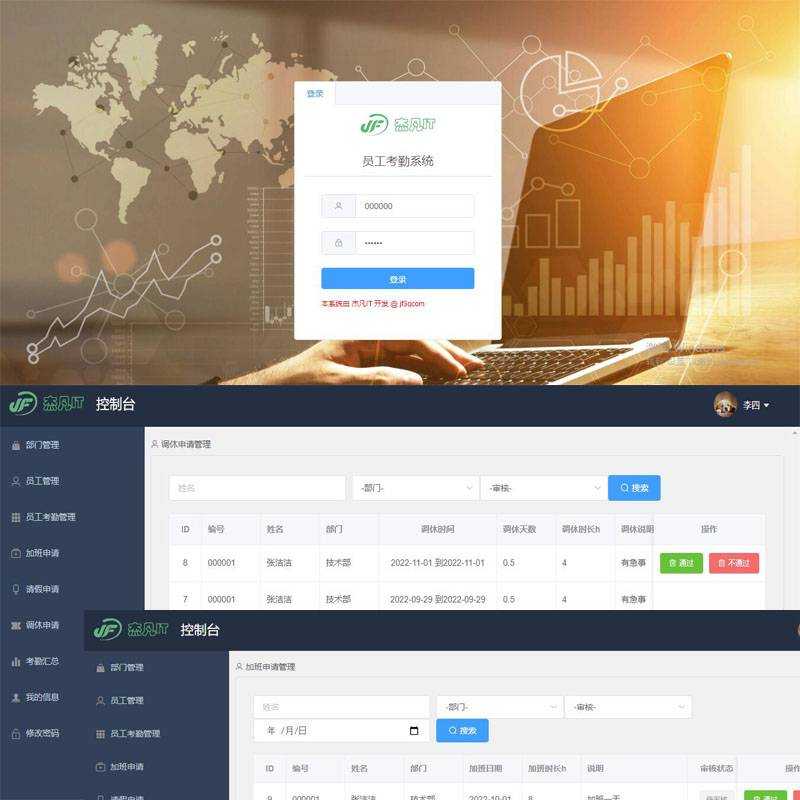
 java
java  Mysql
Mysql  springboot
springboot  vue
vue  ssm
ssm  js和jquery
js和jquery  uniapp
uniapp  小程序
小程序  html+css
html+css