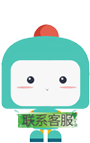Java解析json-server端的json数据-学生成绩查询小系统
分类: 其他 标签: json-server操作 json数据模拟 java解析json-server数据
2022-01-01 17:40:59 1593浏览
json-server模拟服务端数据
1.需求:
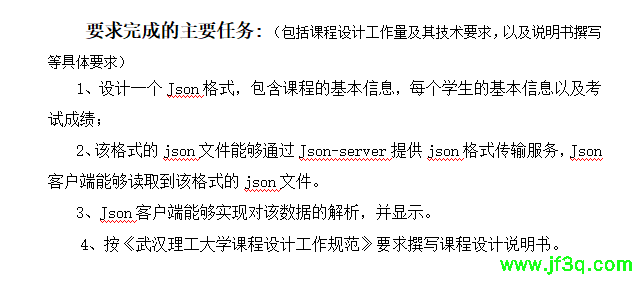
2.初始化设计json数据
{
"student": [
{
"id": 1,
"stuno": "20190115",
"name": "张三",
"phone": "15336514240",
"score": {
"yuwen": 80,
"shuxue": 50
}
},
{
"id": 2,
"stuno": "20190116",
"name": "李四",
"phone": "15336514250",
"score": {
"yuwen": 50,
"shuxue": 90
}
},
{
"id": 3,
"stuno": "20190117",
"name": "王五",
"phone": "15336515240",
"score": {
"yuwen": 50,
"shuxue": 100
}
},
{
"stuno": "20190115",
"name": "王健林",
"phone": "15336515241",
"score": {
"yuwen": 90,
"shuxue": 50
},
"id": 5
},
{
"stuno": "20190118",
"name": "马云",
"phone": "15336515241",
"score": {
"yuwen": 90,
"shuxue": 50
},
"id": 6
}
]
}
3.json-server操作
3.1准备工作
1.安装json-server
npm install -g json-server
2.查看版本
json-server -v
3.新建一个json文件db.json
4.启动json-server
json-server db.json
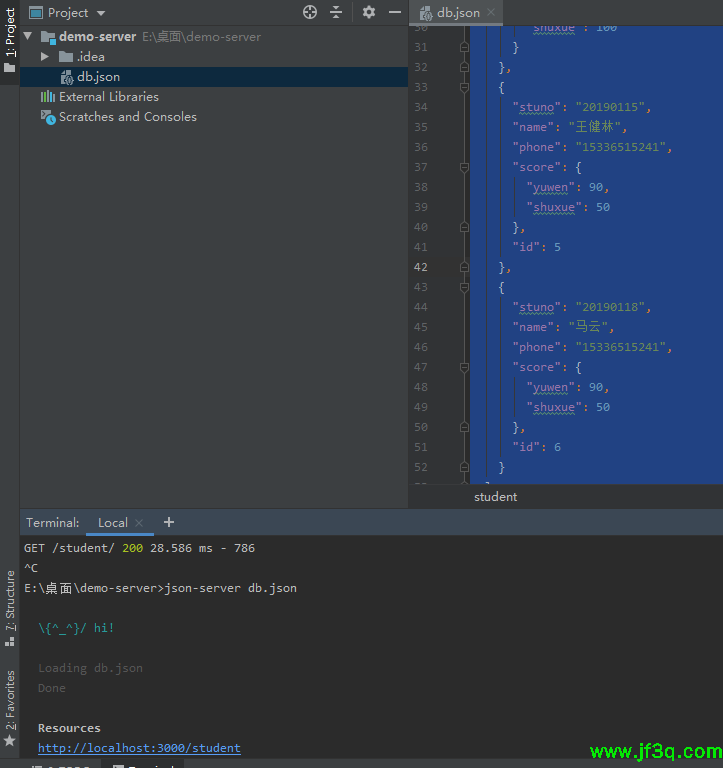
3.2.增:添加一条学生的记录
http://localhost:3000/student/
{
"stuno": "20190118",
"name": "马云",
"phone": "15336515241",
"score": {
"yuwen":90,
"shuxue": 50
}
}
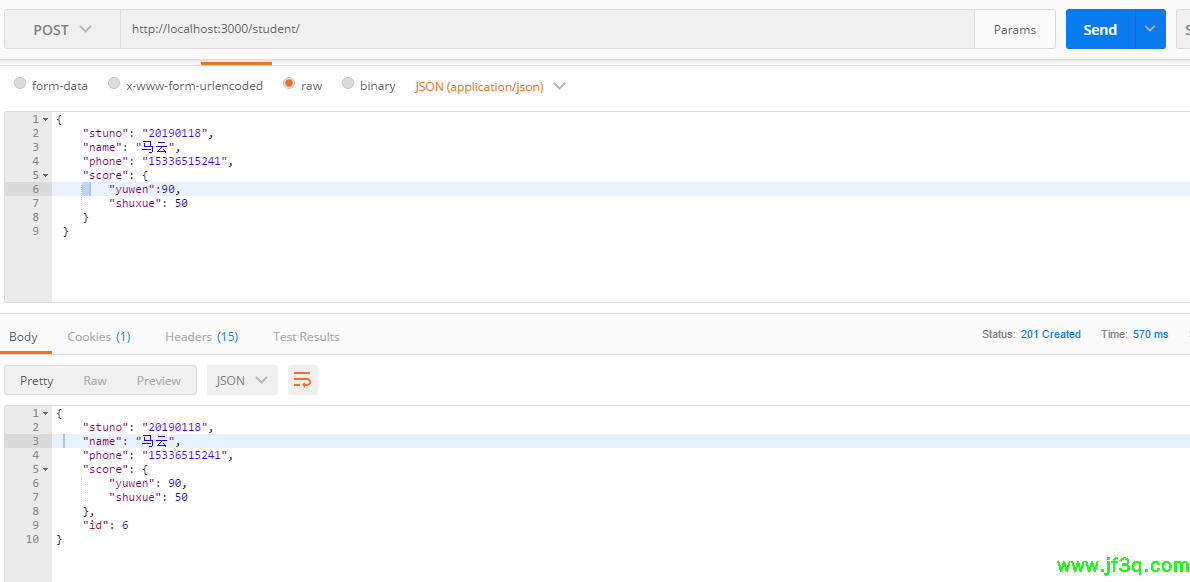
3.3.删除一条记录
http://localhost:3000/student/4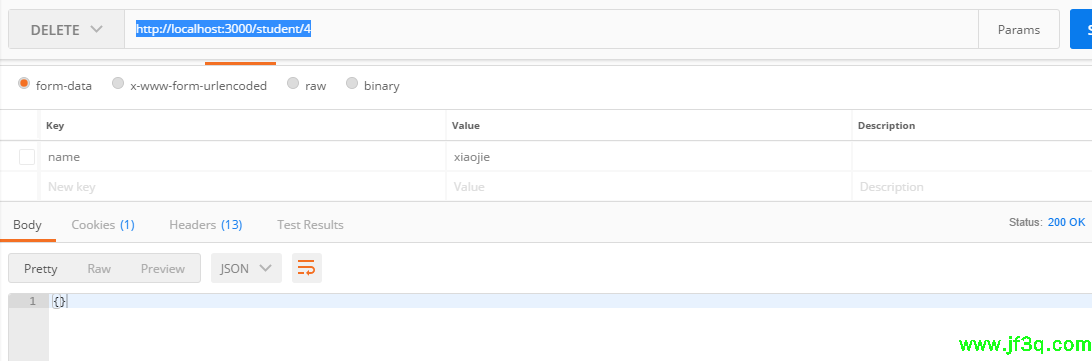
3.4.修改一条记录
修改id为5的学生信息
发送put请求
http://localhost:3000/student/5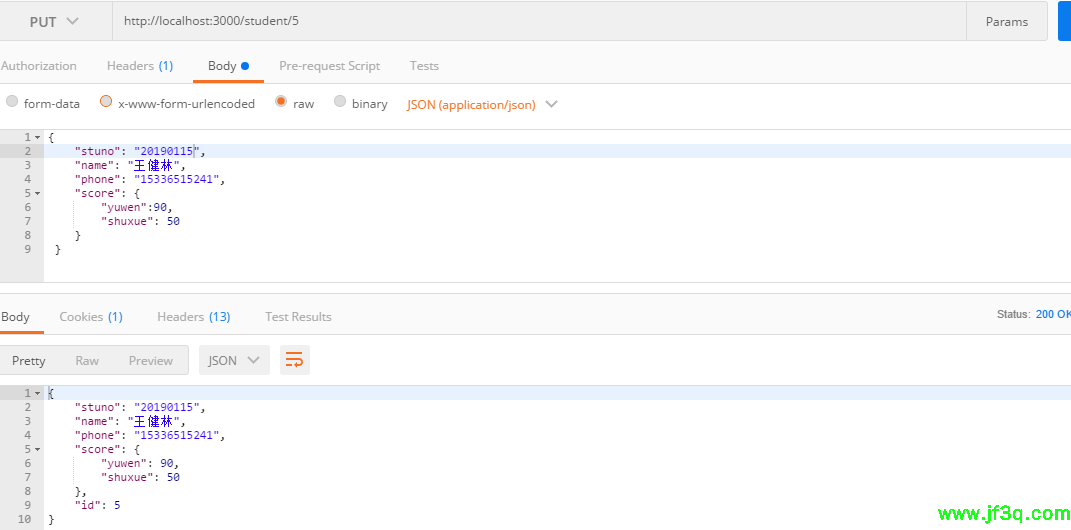
3.4.查询
3.4.1查id为1的学生信息
发送get请求http://localhost:3000/student/1
3.4.2查李四的信息
http://localhost:3000/student/?name=李四
3.4.3查询语文成绩大于等于80的学生
http://localhost:3000/student/?score.yuwen_gte=80
3.4.4查询所有学生的信息和成绩
get请求http://localhost:3000/student/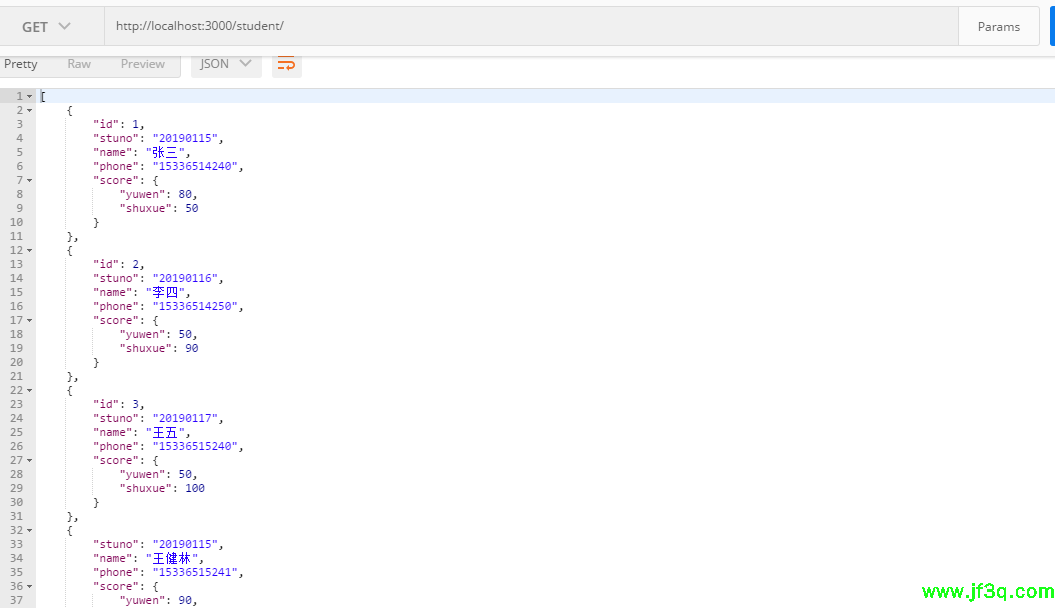
4.Java解析json-server端数据

5视频讲解
好博客就要一起分享哦!分享海报
此处可发布评论
评论(0)展开评论
暂无评论,快来写一下吧
展开评论
他的专栏
他感兴趣的技术
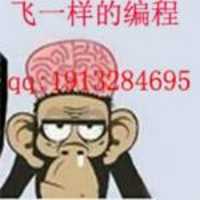

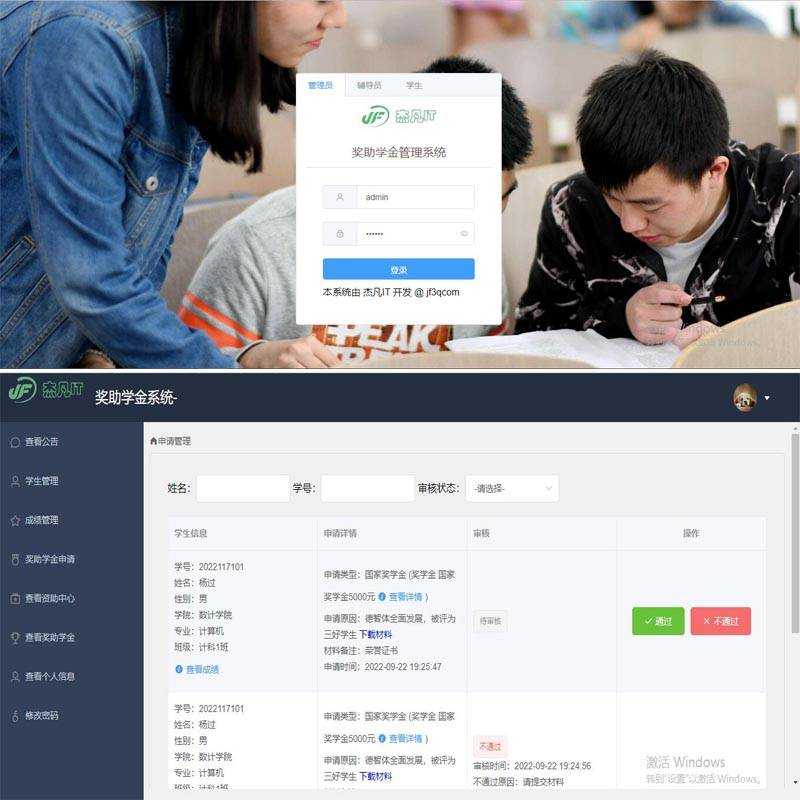





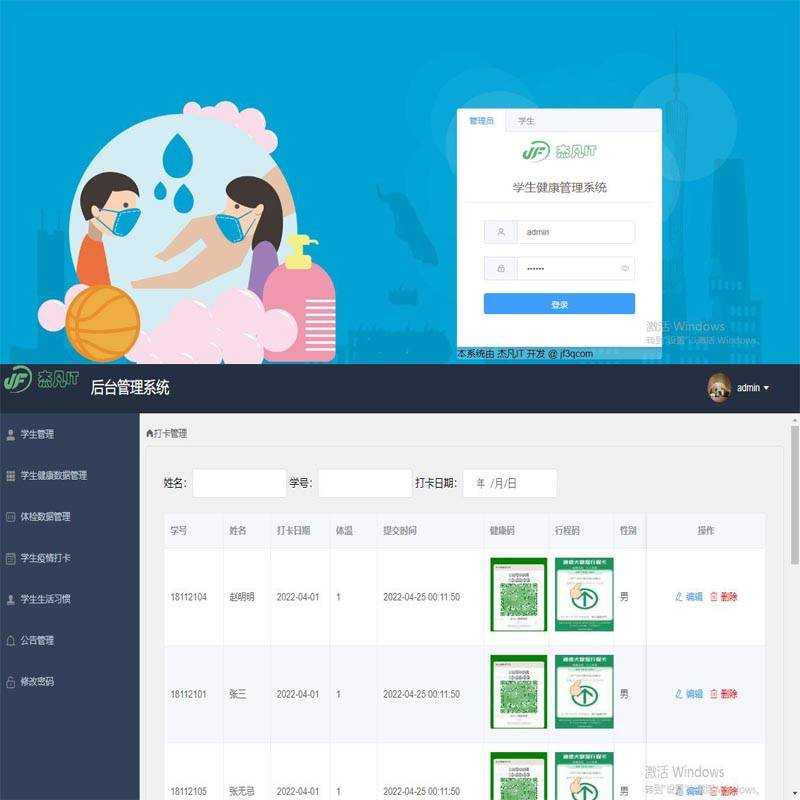
 新业务
新业务  springboot学习
springboot学习  ssm框架课
ssm框架课  vue学习
vue学习