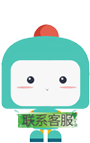网站如何接入微信登录
分类: Java 专栏: java 标签: 网站如何接入微信登录
2023-04-10 13:10:27 503浏览
网站如何接入微信登录
网站接入微信登录分为两种,1是微信内收授权直接登录,2是微信外授权登录需要生成二维码。
先来说说微信登录的流程,需要参数appid,以及授权成功后的回调地址
//我是把微信登录和微信绑定做到了一起,login代表登录,bind代表绑定,该方法主要是扫码登录
@ResponseBody
@RequestMapping(value = "/beforeWxLogin", headers = { "X-Requested-With=XMLHttpRequest" })
public MessUtils beforeWxLogin(JfWxLoginLog o, Integer needbinduid, String token, HttpSession session) throws Exception {
MessUtils mess = new MessUtils();
//sessionid前段页面生成的字符窜,主要是扫码登录识别身份的的,因为电脑微信扫码是用户手机扫,扫完电脑的页面跳转进入网站,微信页面则提示登录成功或者绑定成功
if (o.getSessionid() == null || o.getSessionid().trim().length() == 0) {
mess.setStatus(0);
mess.setMsg("参数异常");
return mess;
}
if (o.getVtype() == null || o.getVtype().trim().length() == 0) {
mess.setStatus(0);
mess.setMsg("参数异常");
return mess;
}
if (!o.getVtype().equals("login") && !o.getVtype().equals("bind")) {
mess.setStatus(0);
mess.setMsg("参数异常");
return mess;
}
o.setCts(DateUtils.DateToString(new Date()));
List<JfWxLoginLog> li = jfWxLoginLogService.getList(o);
if (li == null || li.size() == 0) {
jfWxLoginLogService.insert(o);
}
//微信自能带一个参数所以用下划线,授权成功后的回调链接, 带有sessionid表示扫码登录,不带sessionid表示微信内直接登录
String redirect_uri = "https://xxx/xxx/callBack?sessionid=" + o.getSessionid() + "_"
+ o.getVtype();
if (o.getVtype().equals("bind")) {
//绑定账号需要先判断用户是否登录,我的是一体项目,直接session判断,前后端分离可以根据token等判断
}
//这个链接就是微信授权登录的链接,如果前端js判断是微信浏览器,则直接让a标签的href等于以下链接,用户点击直接登录
//如果前端是普通浏览器,则利用qrcode.min.js生成二维码,让用户手机扫码登录(本程序根据sessionid是否为空判断是扫码还是微信登录)
String wxlogin = "https://open.weixin.qq.com/connect/oauth2/authorize?" + "appid=" + Sys.wxlogin.appid
+ "&redirect_uri=" + redirect_uri + "&response_type=code" + "&scope=snsapi_userinfo"
+ "&state=123#wechat_redirect";
mess.setStatus(1);
mess.setObj(wxlogin);
return mess;
}微信微信授权后回调函数
/**
*
* 微信登录复杂,涉及到微信内登录和绑定,电脑扫码登录和绑定 微信授权成功的回调函数,
主要获取openid,其他的属于你自己的业务逻辑了,比如第一次登录属于注册,非第一次登录查询,判断当前用户是登录还是绑定,是电脑扫码还是微信内直接登录等
*/
@RequestMapping("/xxx/callBack")
protected void deGet(String sessionid , HttpServletRequest request,
HttpServletResponse response, HttpSession session) throws Exception {
// 获取回调地址中的code
String code = request.getParameter("code");
if (code == null || code.trim().length() == 0) {
System.out.println("wx code error ");
request.getRequestDispatcher("/error?msg=参数异常,").forward(request, response);
}
// 拼接url
String url = "https://api.weixin.qq.com/sns/oauth2/access_token?appid=" + Sys.wxlogin.appid + "&secret="
+ Sys.wxlogin.appsecret + "&code=" + code + "&grant_type=authorization_code";
JSONObject jsonObject = doGetJson(url);
// 1.获取微信用户的openid
String openID = jsonObject.getString("openid");
if (openID == null || openID.trim().length() == 0) {
System.out.println("wx openID error ");
request.getRequestDispatcher("/error?msg=参数异常,").forward(request, response);
}
// 2.获取获取access_token
String access_token = jsonObject.getString("access_token");
if (access_token == null || access_token.trim().length() == 0) {
System.out.println("wx access_token error ");
request.getRequestDispatcher("/error?msg=参数异常,").forward(request, response);
}
// String infoUrl = "https://api.weixin.qq.com/sns/userinfo?access_token=" + access_token + "&openid=" + openID
// + "&lang=zh_CN";
// // 3.获取微信用户信息
// JSONObject userInfo = doGetJson(infoUrl);
// // 至此拿到了微信用户的所有信息,剩下的就是业务逻辑处理部分了
// System.out.println("WX login uinfo=" + userInfo.toString());
//数据库查询该openid是否存在,微信登录考虑两种情况,第一次登录属于注册,第二次登录
UsersInfo ui = usersInfoService.getByWXopeind(openID);
System.out.println("o.getSessionid()="+sessionid);
// 电脑扫码
if (sessionid!=null && sessionid.trim().length()>0) {
String s[]=sessionid.split("_");
String sessionid_real=s[0];
String vtype=s[1];
if (vtype.equals("login")) {
if (ui != null) {// 非第一次登录
if (ui.getStatus() != 1) {
System.out.println("wx login error ,status=0 ---outwx");
request.getRequestDispatcher("/error?msg=该账号已被禁用," + ui.getMsg()).forward(request, response);
} else {
//登录的操作
return;
}
} else {// 第一次登录
//注册,添加用户数据的操作
return;
}
}
// 扫码绑定账号
if (vtype.equals("bind")) {
Integer uid=Integer.parseInt(s[2]);
String token=s[3];
if (uid != null && token != null && token.trim().length() > 0) {
JfUsersInfo lu = jfUsersInfoService.getByToken(token, uid);
if (lu != null) {
if (ui == null) {
//绑定微信的操作
} else {
System.out.println("wx binded ---outwx");
request.getRequestDispatcher("/error?msg=该微信已绑定,请勿重复操作").forward(request, response);
return;
}
}
}
System.out.println("wx uid or token is null ---outwx");
request.getRequestDispatcher("/error?msg=先登录账号才可绑定维信哦").forward(request, response);
return;
}
} else {
// 微信内
JfUsersInfo uc = (JfUsersInfo) session.getAttribute("user");
if (uc != null) {// 微信内 已登录,可能是绑定WX
if (ui != null) {
System.out.println("WX bind error ,is binded---inwx");
request.getRequestDispatcher("/error?msg=绑定失败,该微信已被绑定").forward(request, response);
return;
} else {
//绑定微信操作
return;
}
} else {// 登录,可能是WX第一次登录或者非第一次登录
// 微信内登录
if (ui != null) {// 非第一次登录
if (ui.getStatus() != 1) {
System.out.println("wx login error ,status=0 ---inwx");
request.getRequestDispatcher("/error?msg=该账号已被禁用," + ui.getMsg()).forward(request, response);
return;
} else {
//登录成功的一些操作
return;
}
} else {// 第一次登录
//插入用户数据
response.sendRedirect("/web/gf_login_goto.jsp");
return;
}
}
}
} 特别说明:
手机扫码需要写一个ajax轮询,根据sessionid查询数据库来判断用户是否已经成功授权获取openid,来判断网站是否进入个人中心
好博客就要一起分享哦!分享海报
此处可发布评论
评论(0)展开评论
暂无评论,快来写一下吧
展开评论
他的专栏
他感兴趣的技术


 java
java  Mysql
Mysql  springboot
springboot  vue
vue  ssm
ssm  js和jquery
js和jquery  uniapp
uniapp  小程序
小程序  html+css
html+css