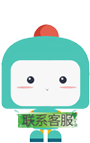Android5.0 v7扩展包之RecyclerView
标签: Android5.0 v7扩展包之RecyclerView 博客 51CTO博客
2023-05-08 18:24:13 41浏览
Android5.0 v7扩展包之RecyclerView
Android开发文章 androidRecyclerViewRecyclerView。
RecylerView简介
The RecyclerView widget is a more advanced and flexible version of ListView. This widget is aContainer for displaying large data sets that can be scrolled very efficiently by maintaining a limited number of views. Use the RecyclerView widget when you have data collections whose elements change at runtime based on user action or network events.
RecylerView是一个高级的ListView。可以很好的维护大数据集的滚动和显示
RecylerView在那里
- 包名:
android.support.v7.widget.RecyclerView
- 文件地址有两个
- 1:
android-sdk/extras/android/m2repository/com/android/support/recyclerview-v7
- 2:
android-sdk/extras/android/support/v7/recyclerview
RecylerView怎么引用
Android Studio
<span style="font-size:18px;">dependencies {
compile 'com.android.support:recyclerview-v7:21.0.0'
}</span>
在此推荐使用Android Studio开发Android项目
Eclipse
以下猜测可以使用,没有经过测试。
- 在
android-sdk/extras/android/support/v7/recyclerview
- 目录下面有
libs
- ,里面有jar包,引用此jar包。
- 在
android-sdk/extras/android/m2repository/com/android/support/recyclerview-v7
- 目录下根据版本号
21.0.0
- 目录可以找到一个名为
recyclerview-v7-21.0.0.aar
- 的文件。解压此文件里面有
classes.jar
- ,引用此jar包。
找不到目录
针对找不到目录的同学,打开Android SDK Manager把最新的资源更新下来即可。
RecylerView新类介绍
Adapter(android.support.v7.widget.RecyclerView.Adapter)、ViewHolder(android.support.v7.widget.RecyclerView.ViewHolder)、LayoutManager(android.support.v7.widget.RecyclerView.LayoutManager)
Adapter
适配器,和以前的Adapter不一样,此Adapter为RecylerView特有。作为一个抽象类,有以下几个抽象方法。
public static abstract class Adapter<VH extends ViewHolder>{}{
...
public abstract VH onCreateViewHolder(ViewGroup parent, int viewType);
public abstract void onBindViewHolder(VH holder, int position);
public abstract int getItemCount();
...
}方法onCreateViewHolder
VH或者根据viewType创建多种VH。
方法onBindViewHolder
VH通过位置position绑定
方法getItemCount
返回有多少条数据
ViewHolder
同样是一个抽象类,我们通过继承此类实现view的封装。
LayoutManager
RecylerView中数据显示布局方式。目前v7包种提供了三种模式,分别是LinearLayoutManager、GridLayoutManager、StaggeredGridLayoutManager。
LinearLayoutManager
VERTICAL和HORIZONTAL可以实现垂直和水平的效果。默认为VERTICAL垂直方向。ListView显示效果,水平方向即是水平滑动的ListView。
GridLayoutManager
LinearLayoutManager,可以指定有几行和方向。
通过此布局可以实现GridView的效果,同样有垂直方向和水平方向。
StaggeredGridLayoutManager
交错网格布局,类似于网格布局,但每个格子的高度或者长度可以不一样。
俗称的瀑布流效果,同样有垂直方向和水平方向。
实例代码
RecylerView、LinearLayoutManager、Adapter、ViewHolder实现一个普通的ListView数据显示效果,之后修改部分代码实现不同的效果。
ListView
引入的包
dependencies {
compile fileTree(dir: 'libs', include: ['*.jar'])
compile 'com.android.support:appcompat-v7:21.0.0'
compile 'com.nostra13.universalimageloader:universal-image-loader:1.9.3'
compile 'com.android.support:recyclerview-v7:21.0.0'
compile 'org.roboguice:roboguice:2.0'
compile 'com.android.support:palette-v7:21.0.0'
}
Activity
package com.lizheng.recylerviewdemo;
import android.os.Bundle;
import android.os.Handler;
import android.support.v4.widget.SwipeRefreshLayout;
import android.support.v7.widget.GridLayoutManager;
import android.support.v7.widget.LinearLayoutManager;
import android.support.v7.widget.RecyclerView;
import android.support.v7.widget.StaggeredGridLayoutManager;
import roboguice.activity.RoboFragmentActivity;
import roboguice.inject.InjectView;
public class MainActivity extends RoboFragmentActivity {
@InjectView(R.id.recyclerView)
private RecyclerView recyclerView;
@InjectView(R.id.swipeLayout)
private SwipeRefreshLayout swipeLayout;
private DemoAdapter adapter;
@Override
protected void onCreate(Bundle savedInstanceState) {
super.onCreate(savedInstanceState);
setContentView(R.layout.ac_main);
adapter = new DemoAdapter(C.picUrls);
// 线性布局管理器
LinearLayoutManager linearLayoutManager = new LinearLayoutManager(this);
// 设置布局管理器
recyclerView.setLayoutManager(linearLayoutManager);
recyclerView.setAdapter(adapter);
// 模拟下拉刷新
swipeLayout.setOnRefreshListener(new SwipeRefreshLayout.OnRefreshListener() {
@Override
public void onRefresh() {
new Handler().postDelayed(new Runnable() {
@Override
public void run() {
swipeLayout.setRefreshing(false);
adapter.notifyDataSetChanged();
}
}, 2000);
}
});
}
}
Adapter和ViewHolder
package com.lizheng.recylerviewdemo;
import android.support.v7.widget.RecyclerView;
import android.view.LayoutInflater;
import android.view.View;
import android.view.ViewGroup;
import android.widget.ImageView;
import android.widget.TextView;
import com.nostra13.universalimageloader.core.ImageLoader;
/**
* 适配器
* Created by lizheng on 14/10/19.
*/
public class DemoAdapter extends RecyclerView.Adapter<DemoAdapter.DemoViewHolder> {
String[] picUrls;
public DemoAdapter(String[] picUrls) {
this.picUrls = picUrls;
}
@Override
public DemoViewHolder onCreateViewHolder(ViewGroup viewGroup, int i) {
// 加载数据item的布局,生成VH返回
View v = LayoutInflater.from(viewGroup.getContext()).inflate(R.layout.item_test, viewGroup, false);
return new DemoViewHolder(v);
}
@Override
public void onBindViewHolder(DemoViewHolder demoViewHolder, int i) {
// 数据绑定
ImageLoader.getInstance().displayImage(picUrls[i], demoViewHolder.imavPic);
demoViewHolder.tvUrl.setText(picUrls[i]);
}
@Override
public int getItemCount() {
// 返回数据有多少条
if (null == picUrls) {
return 0;
}
return picUrls.length;
}
// 可复用的VH
public static class DemoViewHolder extends RecyclerView.ViewHolder {
// 大图
public ImageView imavPic;
// 图片url
public TextView tvUrl;
public DemoViewHolder(View itemView) {
super(itemView);
imavPic = (ImageView) itemView.findViewById(R.id.imavPic);
tvUrl = (TextView) itemView.findViewById(R.id.tvUrl);
}
}
}
Activity布局
<RelativeLayout xmlns:android="http://schemas.android.com/apk/res/android"
xmlns:tools="http://schemas.android.com/tools"
android:layout_width="match_parent"
android:layout_height="match_parent"
tools:context=".MainActivity">
<View
android:background="#FFFFFF"
android:id="@+id/vTestPalette"
android:layout_width="match_parent"
android:layout_height="48dp" />
<android.support.v4.widget.SwipeRefreshLayout
android:id="@+id/swipeLayout"
android:layout_below="@id/vTestPalette"
android:layout_width="match_parent"
android:layout_height="match_parent">
<android.support.v7.widget.RecyclerView
android:id="@+id/recyclerView"
android:layout_width="match_parent"
android:layout_height="match_parent"
android:scrollbars="vertical" />
</android.support.v4.widget.SwipeRefreshLayout>
</RelativeLayout>
item布局
<?xml version="1.0" encoding="utf-8"?>
<LinearLayout xmlns:android="http://schemas.android.com/apk/res/android"
android:layout_width="match_parent"
android:layout_height="match_parent"
android:layout_margin="5dp"
android:orientation="vertical">
<ImageView
android:id="@+id/imavPic"
android:layout_width="match_parent"
android:layout_height="150dp"
android:scaleType="centerCrop" />
<TextView
android:id="@+id/tvUrl"
android:layout_width="match_parent"
android:layout_height="wrap_content"
android:lines="2" />
<View
android:layout_width="match_parent"
android:layout_height="2dp" />
</LinearLayout>
效果图

横向的ListView
ListView,修改线性布局管理器属性即可。
默认为
// 线性布局管理器
LinearLayoutManager linearLayoutManager = new LinearLayoutManager(this);修改为
// 线性布局管理器
LinearLayoutManager linearLayoutManager = new LinearLayoutManager(this);
linearLayoutManager.setOrientation(LinearLayoutManager.HORIZONTAL);要想横向的效果好一些,需要对item的布局做一些小修改
<ImageView
android:id="@+id/imavPic"
android:layout_width="match_parent"
android:layout_height="150dp"
android:scaleType="centerCrop" />改为
<ImageView
android:id="@+id/imavPic"
android:layout_width="150dp"
android:layout_height="150dp"
android:scaleType="centerCrop" />效果图

GridView
实现此效果,更改布局管理器即可,并微调item的布局
// 线性布局管理器
LinearLayoutManager linearLayoutManager = new LinearLayoutManager(this);
linearLayoutManager.setOrientation(LinearLayoutManager.HORIZONTAL);
// 设置布局管理器
recyclerView.setLayoutManager(linearLayoutManager);改为
// 网格布局管理器
GridLayoutManager gridLayoutManager = new GridLayoutManager(this, 2);
gridLayoutManager.setOrientation(LinearLayoutManager.VERTICAL);
// 设置布局管理器
recyclerView.setLayoutManager(gridLayoutManager);item布局中
<ImageView
android:id="@+id/imavPic"
android:layout_width="150dp"
android:layout_height="150dp"
android:scaleType="centerCrop" />改为
<ImageView
android:id="@+id/imavPic"
android:layout_width="match_parent"
android:layout_height="150dp"
android:scaleType="centerCrop" />match_parent
效果图1

效果图2

效果图3

瀑布流
实现瀑布流,修改布局管理器和item布局即可。
布局管理器
<span style="font-size:18px;">// 网格布局管理器
GridLayoutManager gridLayoutManager = new GridLayoutManager(this, 2);
gridLayoutManager.setOrientation(LinearLayoutManager.VERTICAL);
// 设置布局管理器
recyclerView.setLayoutManager(gridLayoutManager);</span>
改为
// 交错网格布局管理器
StaggeredGridLayoutManager staggeredGridLayoutManager = new StaggeredGridLayoutManager(2, LinearLayoutManager.VERTICAL);
// 设置布局管理器
recyclerView.setLayoutManager(staggeredGridLayoutManager);item布局
改为
<?xml version="1.0" encoding="utf-8"?>
<LinearLayout xmlns:android="http://schemas.android.com/apk/res/android"
android:layout_width="match_parent"
android:layout_height="match_parent"
android:layout_margin="5dp"
android:orientation="vertical">
<ImageView
android:id="@+id/imavPic"
android:layout_width="match_parent"
android:layout_height="wrap_content"
android:scaleType="centerCrop" />
<TextView
android:id="@+id/tvUrl"
android:layout_width="match_parent"
android:layout_height="wrap_content" />
</LinearLayout>同样可以修改为横向和行数,看效果即可。
效果图1

效果图2

效果图3

后记
RecylerView作为新出现的组件。还有很多的问题和用法期待大家的发现。
已知问题
StaggeredGridLayoutManager
- 时图片会自动跳转
- 没有可以直接使用的
onItemClickListener
- 没有直接使用的
headView
- 和
footerView
代码
好博客就要一起分享哦!分享海报
此处可发布评论
评论(0)展开评论
展开评论
您可能感兴趣的博客