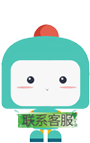no6-开发web应用第二次课-Thymeleaf学习
分类: springboot 专栏: springboot学习 标签: Thymeleaf学习
2023-03-20 17:09:47 872浏览
1.认识Thymeleaf
模板引擎:是为了用户界面和业务数据分离而产生的,它可以将业务数据动态填充到模板中,并且生成特定的Html文件,这种设计大大的提升了开发效率,也使得代码重用更加容易。
常见的模板引擎有JSP、Velocity、 FreeMarker、 Thymeleaf。
SpringBoot官方推荐的Thymeleaf语法更简单,功能更强大。
2.使用步骤
- 引入依赖
<dependency>
<groupId>org.springframework.boot</groupId>
<artifactId>spring-boot-starter-web</artifactId>
</dependency>
<dependency>
<groupId>org.springframework.boot</groupId>
<artifactId>spring-boot-starter-thymeleaf</artifactId>
</dependency>
<dependency>
<groupId>mysql</groupId>
<artifactId>mysql-connector-java</artifactId>
</dependency>
<dependency>
<groupId>org.mybatis.spring.boot</groupId>
<artifactId>mybatis-spring-boot-starter</artifactId>
<version>2.1.3</version>
</dependency>
<!--jquery-->
<dependency>
<groupId>org.webjars</groupId>
<artifactId>jquery</artifactId>
<version>3.4.1</version>
</dependency>
<!--redis-->
<dependency>
<groupId>org.springframework.boot</groupId>
<artifactId>spring-boot-starter-data-redis</artifactId>
</dependency>
<!--fastjson-->
<dependency>
<groupId>com.alibaba</groupId>
<artifactId>fastjson</artifactId>
<version>2.0.25</version>
</dependency>
<!--lombok-->
<dependency>
<groupId>org.projectlombok</groupId>
<artifactId>lombok</artifactId>
<version>1.18.2</version>
</dependency>- 编写yaml配置文件或者properties文件
spring.thymeleaf.cache=false mybatis.mapper-locations=mapper/*.xml #打印sql语句 logging.level.com.bdqn.ch4thymeleaf.dao=debug #开启驼峰命名,默认是不开启的 #mybatis.configuration.map-underscore-to-camel-case=true spring.datasource.url=jdbc:mysql:///assay?characterEncoding=utf8&serverTimezone=Asia/Shanghai spring.datasource.username=root spring.datasource.password=123456 #redis的配置可以省略,直接用默认的就行
前缀后缀 可以省略不写
spring:
thymeleaf:
prefix: classpath:/templates/
suffix: .html
encoding: UTF-8
mode: HTML5
cache: false
servlet:
content-type: text/html
check-template-location: true - 编写页面代码
<!DOCTYPE html>
<html lang="en" xmlns:th="http://www.thymeleaf.org">
<head>
<meta charset="UTF-8">
<title>首页</title>
</head>
<body>
<h1>核酸检测系统</h1>
<form action="/medicalAssay/list" method="post" style="display: inline">
<select name="hospitalId" id="selectHospital">
<option value="">-请选择-</option>
</select>
<input type="submit" value="查询">
</form>
<button >新增</button>
<table border="1">
<tr>
<td>被检测人</td>
<td>被检测人手机号</td>
<td>被检查人身份证号</td>
<td>检测机构</td>
<td>检测日期</td>
<td>检测结果</td>
<td>操作</td>
</tr>
<tr th:each="assay:${list}">
<td th:text="${assay.assayUser}"></td>
<td th:text="${assay.phone}"></td>
<td th:text="${assay.cardNum}"></td>
<td th:text="${assay.hospitalName}"></td>
<td th:text="${#dates.format(assay.assayTime,'yyyy-MM-dd')}"></td>
<td th:text="${assay.assayResult == 1 ? '确诊': '检测中'}"></td>
<td><a href="javascript:;" th:onclick="update(this,[[${assay.id}]])">确诊</a></td>
</tr>
</table>
<script src="/webjars/jquery/3.4.1/jquery.js"></script>
<script th:inline="javascript">
$(function () {
//设置隔行变色
$("tr:even:not(:first)").css("background-color","#b59a9a")
$("tr:first").css("background-color","gray")
var list = [[${list}]];
var hospitalId = [[${hospitalId}]]
console.log(list)
if (list == null) {
window.location.href="/medicalAssay/list"
}else{
//发送ajax获取医院名字加载下拉列表
$.ajax({
url:'/hospital/findAll',
method:'get',
dataType:'json',
success:function (data) {
console.log(data)
var optionHtml="<option value=\"\">-请选择-</option>"
for (let i = 0; i < data.length; i++) {
if (hospitalId == data[i].id){
optionHtml+="<option selected value=\""+data[i].id+"\">"+data[i].name+"</option>"
}else{
optionHtml+="<option value=\""+data[i].id+"\">"+data[i].name+"</option>"
}
}
$("#selectHospital").html(optionHtml)
}
})
}
})
function update(that,aid) {
if (confirm("确定是修改为确诊状态吗?")) {
$.ajax({
url: '/medicalAssay',
method:'put',
data:{"id":aid,"assayResult":1},
dataType: "json",
success:function (data) {
$(that).parent().prev().html("确诊")
}
})
}
}
</script>
</body>
</html>注意:<html lang="en" xmlns:th="http://www.thymeleaf.org">
3.基本语法:
th:switch/th:case
<div th:switch="${sex}">
<p th:case="1">性别:男</p>
<p th:case="2">性别:女</p>
<p th:case="*">性别:未知</p>
</div>th:attr 给属性赋值
<input type="hidden" name="userId" th:attr="value=${userId}">字符串拼接
一种是字面量拼接
<a href="#" th:text="'第'+${sex}+'页,共' +${sex}+ '页'"> </a>另一种更优雅的方式,使用"|”减少了字符串的拼接
<a href="#" th:text= "|第${sex}页,共${sex}页|"> </a>三元运算
<span th:text="${sex eq '1'} ? '男': '女'">未知</span>- 日期类型格式化
<span th:text="${#dates.format(createTime,'yyyy-MM-dd HH:mm:ss')}"></span>循环遍历
<table class="table">
<tr>
<th>ID</th>
<th>商品名称</th>
<th>商品价格</th>
<th>商品数量</th>
</tr>
<tr th:each="p : ${data}">
<td th:text="${p.id}">默认ID</td>
<td th:text="${p.name}">默认商品名称</td>
<td th:text="${p.price}">默认商品价格</td>
<td th:text="${p.amount}">默认商品数量</td>
</tr>
</table>内联[ [ ] ]
<script th:inline="javascript">
var user = [[${user.username}]];
alert(user);
</script>参考文章:
https://blog.csdn.net/dong_19890208/article/details/61914964
基本语法:
https://www.jianshu.com/p/d1370aeb0881
4.boot项目redis操作
<!--redis-->
<dependency>
<groupId>org.springframework.boot</groupId>
<artifactId>spring-boot-starter-data-redis</artifactId>
</dependency> @Resource
StringRedisTemplate stringRedisTemplate;
@Override
public List<Hospital> findAll() {
if( stringRedisTemplate.hasKey("hospitals")){
String hospitals = stringRedisTemplate.opsForValue().get("hospitals");
return JSON.parseArray(hospitals,Hospital.class);
}else{
List<Hospital> hospitals = hospitalDao.selectListByObj(new Hospital());
stringRedisTemplate.opsForValue().set("hospitals", JSON.toJSONString(hospitals));
return hospitals;
}
}
好博客就要一起分享哦!分享海报
您可能感兴趣的博客
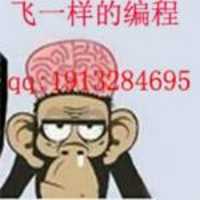

 新业务
新业务  springboot学习
springboot学习  ssm框架课
ssm框架课  vue学习
vue学习