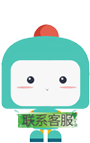图形验证码
分类: springboot 专栏: 在线教育项目实战 标签: 图形验证码
2023-05-19 19:10:00 372浏览
图形验证码
依赖
<!-- google kaptcha依赖 -->
<dependency>
<groupId>com.github.axet</groupId>
<artifactId>kaptcha</artifactId>
<version>0.0.9</version>
</dependency>配置类
@Configuration
public class CaptchaConfig {
@Bean
public DefaultKaptcha defaultKaptcha(){
//验证码生成器
DefaultKaptcha defaultKaptcha=new DefaultKaptcha();
//配置
Properties properties = new Properties();
//是否有边框
properties.setProperty("kaptcha.border", "yes");
//设置边框颜色
properties.setProperty("kaptcha.border.color", "105,179,90");
//边框粗细度,默认为1
// properties.setProperty("kaptcha.border.thickness","1");
//验证码
properties.setProperty("kaptcha.session.key","code");
//验证码文本字符颜色 默认为黑色
properties.setProperty("kaptcha.textproducer.font.color", "blue");
//设置字体样式
properties.setProperty("kaptcha.textproducer.font.names", "宋体,楷体,微软雅黑");
//字体大小,默认40
properties.setProperty("kaptcha.textproducer.font.size", "30");
//验证码文本字符内容范围 默认为abced2345678gfynmnpwx
// properties.setProperty("kaptcha.textproducer.char.string", "");
//字符长度,默认为5
properties.setProperty("kaptcha.textproducer.char.length", "4");
//字符间距 默认为2
properties.setProperty("kaptcha.textproducer.char.space", "4");
//验证码图片宽度 默认为200
properties.setProperty("kaptcha.image.width", "100");
//验证码图片高度 默认为40
properties.setProperty("kaptcha.image.height", "40");
Config config = new Config(properties);
defaultKaptcha.setConfig(config);
return defaultKaptcha;
}
}
生成验证码controller
@RestController
public class CaptchaController {
@Resource
private DefaultKaptcha defaultKaptcha;
@ApiOperation(value = "验证码")
@GetMapping(value = "/captcha",produces = "image/jpeg")
public void captcha(HttpServletRequest request, HttpServletResponse response){
// 定义response输出类型为image/jpeg类型
response.setDateHeader("Expires", 0);
// Set standard HTTP/1.1 no-cache headers.
response.setHeader("Cache-Control", "no-store, no-cache, must-revalidate");
// Set IE extended HTTP/1.1 no-cache headers (use addHeader).
response.addHeader("Cache-Control", "post-check=0, pre-check=0");
// Set standard HTTP/1.0 no-cache header.
response.setHeader("Pragma", "no-cache");
// return a jpeg
response.setContentType("image/jpeg");
//-------------------生成验证码 begin --------------------------
//获取验证码文本内容
String text = defaultKaptcha.createText();
System.out.println("验证码内容:"+text);
//将验证码文本内容放入session
request.getSession().setAttribute("captcha",text);
//根据文本验证码内容创建图形验证码
BufferedImage image = defaultKaptcha.createImage(text);
ServletOutputStream outputStream = null;
try {
outputStream = response.getOutputStream();
//输出流输出图片,格式为jpg
ImageIO.write(image,"jpg",outputStream);
outputStream.flush();
} catch (IOException e) {
e.printStackTrace();
}finally {
if (null!=outputStream){
try {
outputStream.close();
} catch (IOException e) {
e.printStackTrace();
}
}
}
//-------------------生成验证码 end --------------------------
}
}校验验证码
String captcha = (String) request.getSession().getAttribute("captcha");
if (StringUtils.isEmpty(captcha)) {
return ResultDto.error("系统生成验证码失败");
}
if (StringUtils.isEmpty(userVo.getCode())||!captcha.equalsIgnoreCase(userVo.getCode())){
return ResultDto.error("验证码输入错误,请重新输入!");
}前端页面
<el-form-item prop="code">
<el-input type="text" auto-complete="false" v-model="loginForm.code" placeholder="点击图片更换验证码"
style="width: 250px;margin-right: 5px"></el-input>
<img :src="captchaUrl" @click="updateCaptcha">
</el-form-item>
//data数据模型
captchaUrl: process.env.BASE_API+'captcha?time=' + new Date(),
// 函数
updateCaptcha() {
this.captchaUrl = process.env.BASE_API+'captcha?time=' + new Date()
},
前后分离项目的话,建议图形验证码存redis里。
md5加密工具类
public class MD5Util {
private static final String SALT = "jf3q";
public static String encode(String password) {
password = password + SALT;
MessageDigest md5 = null;
try {
md5 = MessageDigest.getInstance("MD5");
} catch (Exception e) {
throw new RuntimeException(e);
}
char[] charArray = password.toCharArray();
byte[] byteArray = new byte[charArray.length];
for (int i = 0; i < charArray.length; i++)
byteArray[i] = (byte) charArray[i];
byte[] md5Bytes = md5.digest(byteArray);
StringBuffer hexValue = new StringBuffer();
for (int i = 0; i < md5Bytes.length; i++) {
int val = ((int) md5Bytes[i]) & 0xff;
if (val < 16) {
hexValue.append("0");
}
hexValue.append(Integer.toHexString(val));
}
return hexValue.toString();
}
}
好博客就要一起分享哦!分享海报
此处可发布评论
评论(0)展开评论
暂无评论,快来写一下吧
展开评论
他的专栏
他感兴趣的技术
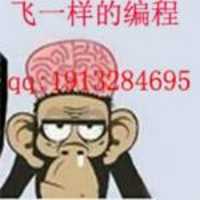


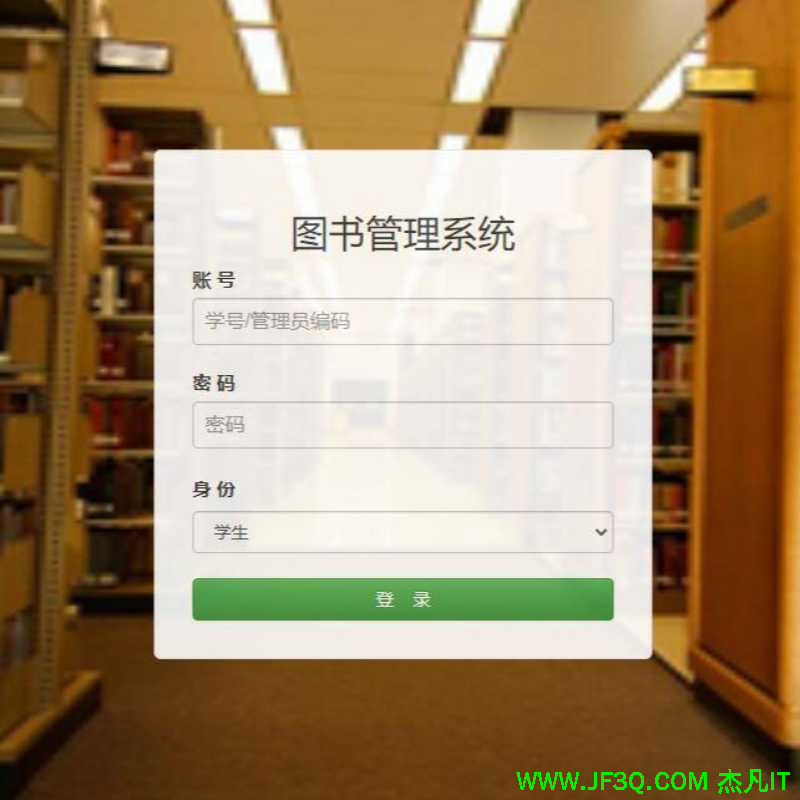
 新业务
新业务  springboot学习
springboot学习  ssm框架课
ssm框架课  vue学习
vue学习