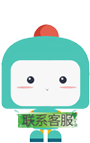no13-异常处理and表单验证and表单提交and前端浏览器debug调试
分类: ssm 专栏: ssm框架课 标签: 异常处理 表单验证 前端debug调试
2022-12-29 12:19:57 776浏览
异常处理,表单验证,前端debug调试
1.异常处理
1.1局部异常处理

注意:map传递异常的值带不到页面哦
1.2全局异常处理
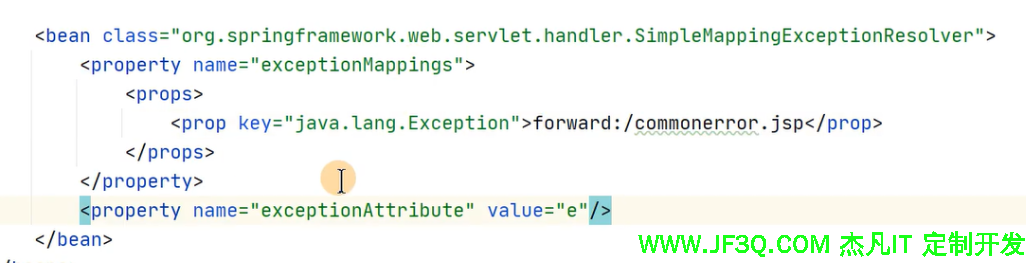

2.表单验证和表单提交
前端表单验证
<script>
function validateForm() {
//验证账号的唯一性
//验证单选必填
if( $("input[name='sex']:checked").length == 0){
//说明没选
$("#sex_msg").attr("style","color: red")
$("#sex_msg").html("性别必填")
return false
}
//验证复选必填
if( $("input[name='skillnames']:checked").length == 0){
//说明没选
$("#skills_msg").attr("style","color: red")
$("#skills_msg").html("技能必填")
return false
}
}
function validateAccount(account) {
//前端debug调试 (前提:一定要打开f12)
if(account.trim() == ''){
$("#account_msg").attr("style","color: red")
$("#account_msg").html("账号必填不能是空格")
return false
}
//拿着用户输入的内容去发送ajax请求验证账号的唯一性
$.ajax({
url:"${pageContext.request.contextPath}/validateAccount",
data:{"account":account},
success:function (result) {
console.log(result)
if(result.code == 200){
$("#account_msg").attr("style","color: green")
$("#account_msg").html(result.message)
}else {
$("#account_msg").attr("style","color: red")
$("#account_msg").html(result.message)
}
}
})
}
</script>
<body>
<form action="${pageContext.request.contextPath}/saveEmp" method="post" onsubmit="return validateForm() ">
账号:
<input type="text" name="account" onblur="validateAccount($(this).val())" >
<span id="account_msg" style="color: green"></span>
<br>
姓名:
<input type="text" name="realname" required="required" ><br>
性别:
<input type="radio" name="sex" value="1" >男
<input type="radio" name="sex" value="0" >女
<span id="sex_msg" ></span>
<br>
手机号:
<input type="text" name="phone" required="required" pattern="^1[35789]\d{9}$" >
<br>
生日:
<input type="date" name="birthday" pattern="yyyy-MM-dd" required="required"/>
<br>
个人介绍:
<textarea name="description" required="required"></textarea><br>
所属部门:
<select name="did" required="required">
<option>--请选择部门--</option>
<c:forEach items="${departments}" var="d">
<option value="${d.id}">${d.dname}</option>
</c:forEach>
</select>
<br>
技能:
<input type="checkbox" value="java" name="skillnames" >java
<input type="checkbox" value="php" name="skillnames" >php
<input type="checkbox" value="python" name="skillnames" >python
<span id="skills_msg"></span>
<br>
<input type="submit" value="提交" onsubmit="return validateForm()">
</form>后端部分java代码
@Controller
public class EmployeeController {
@Autowired
EmployeeService employeeService;
@Autowired
DepartmentService departmentService;
@RequestMapping("/saveEmp")
public String saveEmp(Employee employee,@RequestParam("skillnames") String[] skillnames){
System.out.println(employee);
System.out.println(skillnames);
//保存employee
//更新技能表skill
return "redirect:/getEmps";
}
@RequestMapping("/validateAccount")
@ResponseBody
public ResultVo validateAccount(String account){
Boolean flag= employeeService.validateAccount(account);
if(flag){
return new ResultVo().setCode(200).setMessage("账号可用");
}else{
return new ResultVo().setCode(300).setMessage("账号已存在");
}
}
@RequestMapping("/toAddEmp")
public String toAddEmp(Model model){
List<Department> departments = departmentService.getDepartments();
model.addAttribute("departments",departments);
return "add_emp";
}
//查询所有的员工展示到页面上---带条件
@RequestMapping("/getEmps")
public String getEmps(Model model,Employee employee){
List<Employee> emps = employeeService.getEmps(employee);
model.addAttribute("emps",emps);
model.addAttribute("employee",employee);
return "emps";
}
//编辑修改(数据回显)
@RequestMapping("/toUpdateEmp")
public String toUpdateEmp(@RequestParam(required = true) Integer eid, Model model){
Employee employee= employeeService.getByEmpId(eid);
model.addAttribute("employee",employee);
model.addAttribute("deps",departmentService.getDepartments());
//把该员工的技能 java,php,python
StringBuffer stringBuffer = new StringBuffer();
List<Skill> skills = employee.getSkills();
for(Skill s:skills){
stringBuffer.append(s.getSname()+",");
}
System.out.println(stringBuffer);
model.addAttribute("emp_skills",stringBuffer);
return "update_emp";
}
}
3.前端浏览器debug
前提是需要打开浏览器的调试面板(f12)
- 在需要调试的js代码处写debugger
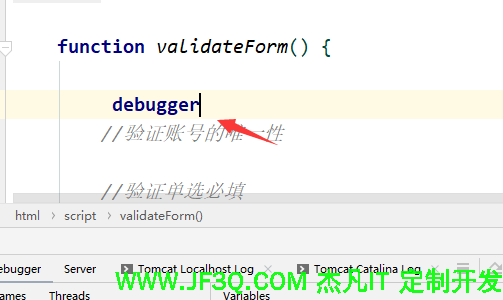
- 直接在浏览器调试面板的源代码选项卡里敲断点
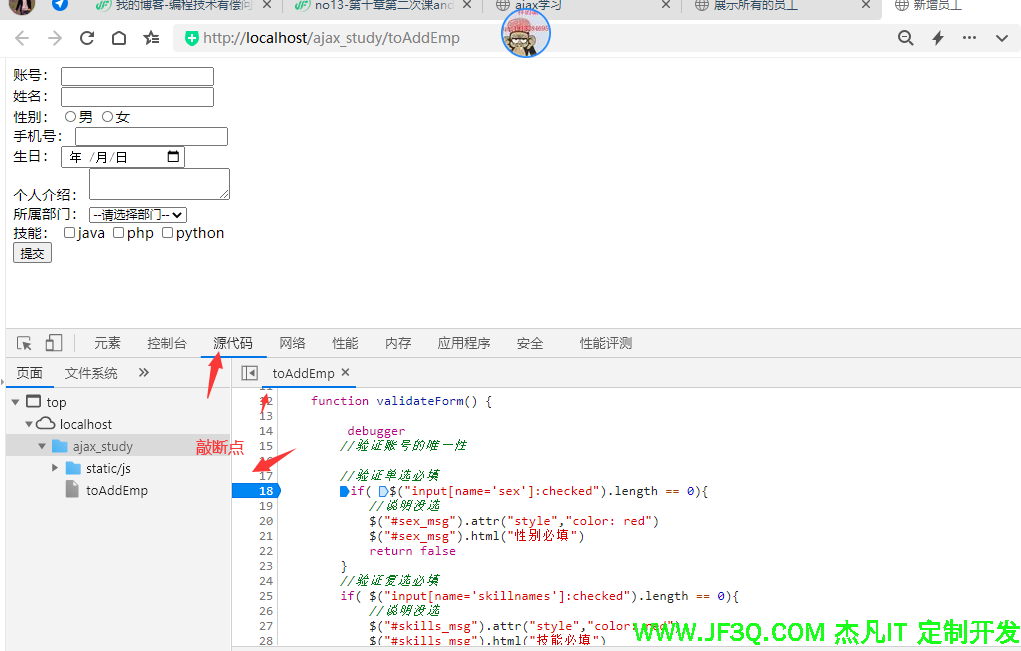

好博客就要一起分享哦!分享海报
此处可发布评论
评论(0)展开评论
暂无评论,快来写一下吧
展开评论
他的专栏
他感兴趣的技术
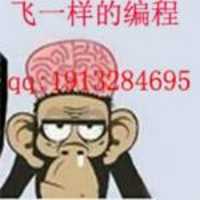
 新业务
新业务  springboot学习
springboot学习  ssm框架课
ssm框架课  vue学习
vue学习