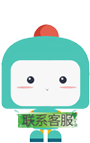第六章-深入学习spring框架的ioc和aop
分类: ssm 专栏: ssm框架课 标签: spring框架 深入学习ioc 深入学习aop
2022-12-08 11:09:58 880浏览
1.增强类型扩展
1.异常抛出增强
<bean id="errorLog" class="com.jf3q.part2.aop.ErrorLog"></bean>
<!--配置切面-->
<aop:config>
<!--定义切入点-->
<aop:pointcut id="pc" expression="execution( * com.jf3q.part2.service..*.*(..))"/>
<aop:aspect ref="errorLog">
<aop:after-throwing method="error" throwing="e" pointcut-ref="pc"></aop:after-throwing>
</aop:aspect>
</aop:config>@Log4j
public class ErrorLog {
public void error(JoinPoint jp, Exception e) {
log.error(jp.getSignature().getName() + "方法发生异常" + e);
}
}
2.最终增强
<bean id="finallyLog" class="com.jf3q.part2.aop.FinallyLog"></bean>
<aop:config>
<!--定义切入点-->
<aop:pointcut id="pc" expression="execution( * com.jf3q.part2.service..*.*(..))"/>
<aop:aspect ref="finallyLog">
<aop:after method="after" pointcut-ref="pc"></aop:after>
</aop:aspect>
</aop:config>@Log4j
public class FinallyLog {
public void after(JoinPoint jp){
log.info(jp.getSignature().getName()+"被调用了");
}
}
3.环绕增强
<aop:config>
<!--定义切入点-->
<aop:pointcut id="pc" expression="execution( * com.jf3q.part2.service..*.*(..))"/>
<aop:aspect ref="aroundLog">
<aop:around method="aroundMethod" pointcut-ref="pc"></aop:around>
</aop:aspect>
</aop:config>@Log4j
public class AroundLog {
public Object aroundMethod(ProceedingJoinPoint jp) throws Throwable {
try {
log.info("调用对象:" + jp.getTarget()
+ "\n 方法" + jp.getSignature().getName() + "\n 入参:" + Arrays.toString(jp.getArgs()));
Object result= jp.proceed();
log.info("调用对象:" + jp.getTarget()
+ "\n 方法" + jp.getSignature().getName() + "\n 返回值:" +result);
return result;
} catch (Throwable throwable) {
throwable.printStackTrace();
log.error(jp.getSignature().getName() + "方法发生异常" + throwable);
throw throwable;
}finally {
log.info(jp.getSignature().getName()+"被调用了,执行完毕");
}
}
}备注:环绕增强的这种权限很高,可以修改传入的参数之类的
Object[] objects = {new UserInfo().setUsername("afan").setPassword("11111")};
Object result= jp.proceed(objects);2.依赖注入方式扩展
2.1构造注入
<bean id="userinfo" class="com.jf3q.part2.domain.UserInfo">
<constructor-arg value="1"></constructor-arg>
<constructor-arg value="123456" index="2"></constructor-arg>
<constructor-arg value="L4" index="1"></constructor-arg>
</bean>
<bean id="userinfo" class="com.jf3q.part2.domain.UserInfo">
<constructor-arg value="1" type="java.lang.Integer"></constructor-arg>
<constructor-arg name="password" value="123456" ></constructor-arg>
<constructor-arg name="username" value="L4" ></constructor-arg>
</bean>如果依赖是对象的话就用ref
<bean id="userdao" class="com.jf3q.part2.dao.impl.UserDaoImpl"></bean>
<bean id="usersevice" class="com.jf3q.part2.service.impl.UserServiceImpl">
<constructor-arg name="userDao" ref="userdao"/>
</bean>2.2p命名空间注入
底层还是用的设值注入,没有set方法的话是不行的呢。

<bean id="userdao" class="com.jf3q.part2.dao.impl.UserDaoImpl"></bean> <bean id="usersevice" class="com.jf3q.part2.service.impl.UserServiceImpl" p:userDao-ref="userdao" />
2.3不同数据类型的注入
xml里写特殊字符
< | < | 小于号 |
> | > | 大于号 |
& | & | 和 |
' | ’ | 单引号 |
" | " | 双引号 |
案例:
package com.jf3q.part2.domain;
import java.util.List;
import java.util.Map;
import java.util.Properties;
import java.util.Set;
public class TestEntity {
private String specialCharacter1; // 特殊字符值1
private String specialCharacter2; // 特殊字符值2
private User outUser; // 引用外部对象
private User innerBean; // JavaBean类型
private List<String> list; // List类型
private String[] array; // 数组类型
private Set<String> set; // Set类型
private Map<String, String> map; // Map类型
private Properties props; // Properties类型
private String emptyValue; // 注入空字符串值
private String nullValue = "init value"; // 注入null值
public void setSpecialCharacter1(String specialCharacter1) {
this.specialCharacter1 = specialCharacter1;
}
public void setSpecialCharacter2(String specialCharacter2) {
this.specialCharacter2 = specialCharacter2;
}
public void setInnerBean(User user) {
this.innerBean = user;
}
public void setList(List<String> list) {
this.list = list;
}
public void setArray(String[] array) {
this.array = array;
}
public void setSet(Set<String> set) {
this.set = set;
}
public void setMap(Map<String, String> map) {
this.map = map;
}
public void setProps(Properties props) {
this.props = props;
}
public void setEmptyValue(String emptyValue) {
this.emptyValue = emptyValue;
}
public void setNullValue(String nullValue) {
this.nullValue = nullValue;
}
public void setOutUser(User outUser) {
this.outUser = outUser;
}
public void showValue() {
System.out.println("特殊字符1:" + this.specialCharacter1);
System.out.println("特殊字符2:" + this.specialCharacter2);
System.out.println("外部引用Bean:" + this.outUser.getUsername());
System.out.println("内部Bean:" + this.innerBean.getUsername());
System.out.println("List属性:" + this.list);
System.out.println("数组属性[0]:" + this.array[0]);
System.out.println("Set属性:" + this.set);
System.out.println("Map属性:" + this.map);
System.out.println("Properties属性:" + this.props);
System.out.println("注入空字符串:[" + this.emptyValue + "]");
System.out.println("注入null值:" + this.nullValue);
}
}
<bean id="user" class="com.jf3q.part2.domain.User" >
<property name="username" value="afan"/>
<property name="password" value="1234556"/>
</bean>
<bean id="entity" class="com.jf3q.part2.domain.TestEntity">
<property name="specialCharacter1" >
<value>p&b</value>
</property>
<property name="specialCharacter2">
<value><![CDATA[p>b]]></value>
</property>
<property name="outUser" ref="user"></property>
<property name="innerBean">
<bean class="com.jf3q.part2.domain.User">
<property name="username" value="xiaojie"/>
<property name="password" value="123456"/>
</bean>
</property>
<property name="list">
<list>
<value>springboot</value>
<value>springcloud</value>
</list>
</property>
<property name="array">
<list>
<value>java</value>
<value>html</value>
</list>
</property>
<property name="set">
<set>
<value>c43</value>
<value>c45</value>
</set>
</property>
<property name="map">
<map>
<entry key="username" value="xiaojie"/>
<entry key="password" value="1234567"/>
</map>
</property>
<property name="props">
<props>
<prop key="username">root</prop>
<prop key="port">3306</prop>
</props>
</property>
<property name="emptyValue">
<value></value>
</property>
<property name="nullValue">
<null></null>
</property>
</bean>3.使用注解实现springIOC
1.引入aop的jar包
2.使用注解定义bean,常见的几个注解:
@Repository
@Controller
@Service
@Component
3.注入依赖
@Autowired:按类型匹配的方式注入
如果有相同类型的bean的话,需要配合@Qualifier("xxx")
@Resource: 按注入的bean名称注入
4.修改配置文件使注解生效
<?xml version="1.0" encoding="UTF-8"?>
<beans xmlns="http://www.springframework.org/schema/beans"
xmlns:xsi="http://www.w3.org/2001/XMLSchema-instance"
xmlns:context="http://www.springframework.org/schema/context"
xsi:schemaLocation="
http://www.springframework.org/schema/beans
http://www.springframework.org/schema/beans/spring-beans.xsd
http://www.springframework.org/schema/context
http://www.springframework.org/schema/context/spring-context.xsd
">
<context:component-scan base-package="com.jf3q.part2.dao,com.jf3q.part2.service"></context:component-scan>4.使用注解实现springAop
1.修改配置文件

2.开启注解配置aop
<aop:aspectj-autoproxy/>
3.给增强类添加注解
3.1前置和后置增强
@Log4j
@Component
@Aspect
public class UserServiceLog {
@Pointcut("execution(* com.jf3q.part2.service..*.* (..))")
public void poincut(){}
@Before("poincut()")
public void before(JoinPoint jp){
log.info("调用对象:" + jp.getTarget()
+ "\n 方法" + jp.getSignature().getName() + "\n 入参:" + Arrays.toString(jp.getArgs()));
}
@AfterReturning(pointcut ="poincut()",returning = "result")
public void afterReturn(JoinPoint jp,Object result){
log.info("调用对象:" + jp.getTarget()
+ "\n 方法" + jp.getSignature().getName() + "\n 返回值:" +result);
}
}
3.2异常增强
@Log4j
@Component
@Aspect
public class ErrorLog {
@Pointcut("execution(* com.jf3q.part2.service..*.*(..))")
public void pc(){}
@AfterThrowing(pointcut = "pc()", throwing = "e")
public void error(JoinPoint jp, Exception e) {
log.error(jp.getSignature().getName() + "方法发生异常" + e);
}
}
3.3最终增强
@Log4j
@Component
@Aspect
public class FinallyLog {
@After("execution(* com.jf3q.part2.service..*.*(..))")
public void after(JoinPoint jp){
log.info(jp.getSignature().getName()+"被调用了");
}
}
3.4环绕增强
@Log4j
@Component
@Aspect
public class AroundLog {
@Around("execution(* com.jf3q.part2.service..*.*(..))")
public Object aroundMethod(ProceedingJoinPoint jp) throws Throwable {
try {
log.info("调用对象:" + jp.getTarget()
+ "\n 方法" + jp.getSignature().getName() + "\n 入参:" + Arrays.toString(jp.getArgs()));
Object[] objects = {new UserInfo().setUsername("afan").setPassword("11111")};
Object result= jp.proceed(objects);
log.info("调用对象:" + jp.getTarget()
+ "\n 方法" + jp.getSignature().getName() + "\n 返回值:" +result);
return result;
} catch (Throwable throwable) {
throwable.printStackTrace();
log.error(jp.getSignature().getName() + "方法发生异常" + throwable);
throw throwable;
}finally {
log.info(jp.getSignature().getName()+"被调用了,执行完毕");
}
}
}
好博客就要一起分享哦!分享海报
此处可发布评论
评论(0)展开评论
展开评论
您可能感兴趣的博客
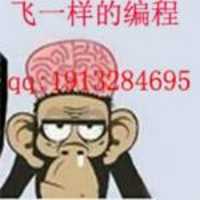
 新业务
新业务  springboot学习
springboot学习  ssm框架课
ssm框架课  vue学习
vue学习